#how to use microsoft access
Explore tagged Tumblr posts
Text
Vox is not naturally a DIY guy. He built telecom stuff during WWII and knows how to drive a nail, but he's always considered business and performance to be his forte, not hands-on work. When Alastor assigned him the role of hotel handyman, he accepted it without question, but he's honestly kind of flying blind most of the time.
#it's sort of an 'are you experience in microsoft suite?' 'um... i know how to use word!' kind of situation#vox (ram)#neutral#randomly accessed memories
9 notes
·
View notes
Text
How a "normal" STEM human being uses Microsoft Office programs:
Word - papers, essays, reports
Excel - graphs and tables
Power point - Presentations
OneNote - maybe some odd docs
How I use Microsoft Office programs:
Word - template emails, maybe a manuscript
Excel - All of my experimental protocols
OneNote - PDF editor
Power point - ALL MY STUFF literature notes, data screen grabs, actual processed data, things for slapping together presentations, SOPs, educational materials for the undergrads, animations, figures, actual presentations
#chemistry#college#humor#stem#lab reports#scientific writing#steam#graduate school#chemistry students#microsoft office#if anyone knows how Access works i would love to know#or exchange#i think they both got downloaded to my computer#and i am CURIOUS#google doesn't explain how a actual human uses these
5 notes
·
View notes
Text
From what I've read this only applies to files saved to the cloud/saved online, not files saved locally. Which still sucks, but most users will not be affected by this at all (unless you guys all use the cloud?).
But let this be another reminder not to save your stuff on some third-party corporation's cloud if you care about the privacy and safety of your files.
#if you do b2b you should get your own cloud server#it's the only way to ensure you (or your business partner) stay in control of your files#if you're not a business ... why do use the cloud?#genuine question#'save to cloud' is the first setting i turn off in any programme#i know businesses like to use google/microsoft/whatever online storage bc it's convenient and cheaper than making their own thing#but it makes my skin crawl#do you know how many of my clients' use microsoft sharepoint#and i access all their files (that are under NDA's) with the same work e-mail + work microsoft password combination 🫠#this is the opposite of safe#adobe bullshit#plus#uuuuh#while i'm sure 'combatting cp' is merely a pretence#not wanting illegal content on their servers that they might be held liable for#is actually reasonable#so yeah#this doesn't seem any worse than other shit adobe has pulled
100K notes
·
View notes
Text
Microsoft Office, like many companies in recent months, has slyly turned on an “opt-out” feature that scrapes your Word and Excel documents to train its internal AI systems. This setting is turned on by default, and you have to manually uncheck a box in order to opt out.
If you are a writer who uses MS Word to write any proprietary content (blog posts, novels, or any work you intend to protect with copyright and/or sell), you’re going to want to turn this feature off immediately.How to Turn off Word’s AI Access To Your Content
I won’t beat around the bush. Microsoft Office doesn’t make it easy to opt out of this new AI privacy agreement, as the feature is hidden through a series of popup menus in your settings:On a Windows computer, follow these steps to turn off “Connected Experiences”:
File > Options > Trust Center > Trust Center Settings > Privacy Options > Privacy Settings > Optional Connected Experiences > Uncheck box: “Turn on optional connected experiences”
40K notes
·
View notes
Text
Sometmes the right way to do a tutorial isn't strictly video or strictly written, its both. Sometimes you do really just need a visual tutorial for what you're doing, but you shouldn't expect someone to slog though 15 minutes od video to find the part they need. The real answer is to publish your script instructions/transcript with time stamps so people can skim through the steps they already understand and actually use the part they need. Should not be that hard.
#I am going to try to learn how to use access but the online help is not useful#7 hour youtube video or shitty Microsoft articles that explain how to make a file seem to be my options
1 note
·
View note
Text
TL;DR: Steam just made library sharing so much fucking easier and so much fucking better. Instead of login-trading, it's just a simple goddamn invite.
Read this. Really. It's a good read. Because it shows that, full-stop, Valve isn't just doubling down on their stance to make sure that people can and should be able to share their copies of digital goods as easily as they can physical ones, but they're making it better and easier than ever.
But you know how Steam allowed you to, with either friends or family, link accounts with another person to be able to establish an ability to share game libraries with one another? The general gist of Steam Family Sharing was that, with a limit of five people plus you (six in total) on a limit of ten computers total could share account access to willingly mix your libraries. You could play theirs. They could play yours.
This was a huge boon. It was meant to emulate sharing a physical copy of a game. A way to allow children to play games their parents or siblings had bought without having to fork over double the cash to buy it a second game. But it had some major limitations and drawbacks, and was archaic to use.
If a person did not share the same computer, you had to manually log into that computer to give it and the accounts on it access. This wouldn't be a problem if both accounts were used on the same computer, but many households (and astronomically more family and friend groups) had multiple computers, all used by different people.
If that computer, at any point, was hard reset to any point before the sharing occurred, you lost access. And had to do the whole process again. This was also an issue with computer transfers. The whole kit and kaboodle needed to be redone on upgrades. On top of that, the old computer is now just dead weight that you may not realize you have to manually revoke access to.
Putting your account information on another person's computer opens up security issues. They could, intentionally or accidentally, land themselves on your account if the login information was stored. Which could easily lead to purchases or bans you did not want to happen.
If anyone was, at any point, playing any game on their own library, you had no access to their games. Even if it was a totally different game, you had to wait your turn as if waiting for their computer to be freed up to sit at. (Admittedly this is kind of like the "mom said it's my turn on the xbox" meme, but hey, kinda archaic.)
You could not choose whose library you accessed a game from. Not at all. It always prioritized the first library it gained access from, DLC access and multiplayer be damned. If another friend you were accepting games from had more DLC? Too bad.
And yet here we are. Steam Families Beta fixes EVERYTHING about the above issues. By just going through Settings > Interface > client Beta Participation and clicking onto Steam Families Beta? You get:
No more login sharing. No more computer links. You can now choose which person's library you borrowed from. And you can play any other game from someone's library, even while they're in-game. It just needs to be a different game than what they're playing.
Pick five people. Invite them to your family. And now everyone has access to everyone's library. My goddamn library went from 150-ish to almost a goddamn thousand in ten minutes of setup.
Account sharing and password sharing are dirty words that "lose" billions of dollars. Netflix, Hulu, Amazon, Max. They aren't game storefronts, but they still allow you to access massive libraries and scream like you murdered their firstborns for daring to share your password with your mother after you moved out.
Microsoft tried pushing to demonize and undercut used games sales and borrowed copies of physical games. Remember the first attempt to reveal the Xbox One? People forget, but these vultures tried to make an always online console that checked to see if you were the account that owned the game, even if you had a physical disc, and prevent access to the disc's contents if you weren't the original downloader.
Valve walked the fuck up. Valve tapped the mic. And Valve dropped the fucking thing right onto the ground with one feature's revamp.
About the only issues I can see with this are twofold:
If someone sharing your library gets banned from a game's servers... so do you. No one else in the family does, but the both of you do. This is... rather unpleasant, because banhammers can be dropped quite frequently by mistake. I'd urge Valve to rethink this one, but I see the logic: don't cheat and effectively bite the hand feeding you. Still making me side-eye that, though.
If you leave a family you've joined? You have to wait a YEAR to join a new one. It's to prevent people form jumping ship to another group and screwing over who's in the former one in the process, but a YEAR? OUCH.
Problems aside, though... it's probably the biggest fucking power move I have ever seen a media distributor make in the current economic climate. It's the kind of thing that would let so many new games be available in a way that's easier than ever. Just a few clicks to send or accept an invite, and bam. Permanent access to dozens or even hundreds of new games with so much more freedom than earlier drafts of the system.
It's the kind of thing that slaps you in the face with positivity after so many Ls from the games and media industries. And I'm all the fuck for a W like this.
9K notes
·
View notes
Text
ohh boy getting on my soapbox again here but like.. this whole manufacturer push also seems like it's Microsoft also trying to corner the PC market. Cos like.. they already have their deals and stuff to have windows be preinstalled on all of these machines by default so the manufacturers are already like well yeha duh they could just pay $$$ a month for onedrive. and everyone suffers because theres less storage space overall but if you dare go against gates and install a Linux distro you'll have an even worse time. typical microsoft
I would like to address something that has come up several times since I relaunched my computer recommendation blog two weeks ago. Part of the reason that I started @okay-computer and that I continue to host my computer-buying-guide is that it is part of my job to buy computers every day.
I am extremely conversant with pricing trends and specification norms for computers, because literally I quoted seven different laptops with different specs at different price-points *today* and I will do more of the same on Monday.
Now, I am holding your face in my hands. I am breathing in sync with you. We are communicating. We are on the same page. Listen.
Computer manufacturers don't expect users to store things locally so it is no longer standard to get a terabyte of storage in a regular desktop or laptop. You're lucky if you can find one with a 512gb ssd that doesn't have an obnoxious markup because of it.
If you think that the norm is for computers to come with 1tb of storage as a matter of course, you are seeing things from a narrow perspective that is out of step with most of the hardware out there.
I went from a standard expectation of a 1tb hdd five years ago to expecting to get a computer with a 1tb hdd that we would pull and replace with a 1tb ssd to expecting to get a computer that came with a 256gb ssd that we would pull and replace with a 1tb ssd, to just having the 256gb ssd come standard and and only seeking out more storage if the customer specifically requested it because otherwise they don't want to pay for more storage.
Computer manufacturers consider any storage above 256gb to be a premium feature these days.
Look, here's a search for Lenovo Laptops with 16GB RAM (what I would consider the minimum in today's market) and a Win11 home license (not because I prefer that, but to exclude chromebooks and business machines). Here are the storage options that come up for those specs:

You will see that the majority of the options come with less than a terabyte of storage. You CAN get plenty of options with 1tb, but the point of Okay-Computer is to get computers with reasonable specs in an affordable price range. These days, that mostly means half a terabyte of storage (because I can't bring myself to *recommend* less than that but since most people carry stuff in their personal cloud these days, it's overkill for a lot of people)
All things being equal, 500gb more increases the price of this laptop by $150:

It brings this one up by $130:

This one costs $80 more to go from 256 to 512 and there isn't an option for 1TB.

For the last three decades storage has been getting cheaper and cheaper and cheaper, to the point that storage was basically a negligible cost when HDDs were still the standard. With the change to SSDs that cost increased significantly and, while it has come down, we have not reached the cheap, large storage as-a-standard on laptops stage; this is partially because storage is now SO cheap that people want to entice you into paying a few dollars a month to use huge amounts of THEIR storage instead of carrying everything you own in your laptop.
You will note that 1tb ssds cost you a lot less than the markup to pay for a 1tb ssd instead of a 500gb ssd

In fact it can be LESS EXPENSIVE to get a 1tb ssd than a 500gb ssd.

This is because computer manufacturers are, generally speaking, kind of shitty and do not care about you.
I stridently recommend getting as much storage as you can on your computer. If you can't get the storage you want up front, I recommend upgrading your storage.
But also: in the current market (December 2024), you should not expect to find desktops or laptops in the low-mid range pricing tier with more than 512gb of storage. Sometimes you'll get lucky, but you shouldn't be expecting it - if you need more storage and you need an inexpensive computer, you need to expect to upgrade that component yourself.
So, if you're looking at a computer I linked and saying "32GB of RAM and an i7 processor but only 500GB of storage? What kind of nonsense is that?" Then I would like to present you with one of the computers I had to quote today:

A three thousand dollar macbook with the most recent apple silicon (the m4 released like three weeks ago) and 48 FUCKING GIGABYTES OF RAM with a 512gb ssd.
You can't even upgrade that SSD! That's an apple that drive isn't going fucking anywhere! (don't buy apple, apple is shit)
The norms have shifted! It sucks, but you have to be aware of these kinds of things if you want to pay a decent price for a computer and know what you're getting into.
#idk its like#this and so many other fronts is part of why many ppl see computers as scary and unknowable#i dream of a future where computers could be standardized across something like posix#and knowledge of how to use them to be ingrained socially and is easily accessible anywhere#maybe its folly to expect ppl to give a shit#but all you really have to do to know microsofts game is to type in a search engine#“microsoft fear uncertainty doubt”#and you can see what their strategy has been for decades#linux#yapping
5K notes
·
View notes
Note
Saw a tweet that said something around:
"cannot emphasize enough how horrid chatgpt is, y'all. it's depleting our global power & water supply, stopping us from thinking or writing critically, plagiarizing human artists. today's students are worried they won't have jobs because of AI tools. this isn't a world we deserve"
I've seen some of your AI posts and they seem nuanced, but how would you respond do this? Cause it seems fairly-on point and like the crux of most worries. Sorry if this is a troublesome ask, just trying to learn so any input would be appreciated.
i would simply respond that almost none of that is true.
'depleting the global power and water supply'
something i've seen making the roudns on tumblr is that chatgpt queries use 3 watt-hours per query. wow, that sounds like a lot, especially with all the articles emphasizing that this is ten times as much as google search. let's check some other very common power uses:
running a microwave for ten minutes is 133 watt-hours
gaming on your ps5 for an hour is 200 watt-hours
watching an hour of netflix is 800 watt-hours
and those are just domestic consumer electricty uses!
a single streetlight's typical operation 1.2 kilowatt-hours a day (or 1200 watt-hours)
a digital billboard being on for an hour is 4.7 kilowatt-hours (or 4700 watt-hours)
i think i've proved my point, so let's move on to the bigger picture: there are estimates that AI is going to cause datacenters to double or even triple in power consumption in the next year or two! damn that sounds scary. hey, how significant as a percentage of global power consumption are datecenters?
1-1.5%.
ah. well. nevertheless!
what about that water? yeah, datacenters use a lot of water for cooling. 1.7 billion gallons (microsoft's usage figure for 2021) is a lot of water! of course, when you look at those huge and scary numbers, there's some important context missing. it's not like that water is shipped to venus: some of it is evaporated and the rest is generally recycled in cooling towers. also, not all of the water used is potable--some datacenters cool themselves with filtered wastewater.
most importantly, this number is for all data centers. there's no good way to separate the 'AI' out for that, except to make educated guesses based on power consumption and percentage changes. that water figure isn't all attributable to AI, plenty of it is necessary to simply run regular web servers.
but sure, just taking that number in isolation, i think we can all broadly agree that it's bad that, for example, people are being asked to reduce their household water usage while google waltzes in and takes billions of gallons from those same public reservoirs.
but again, let's put this in perspective: in 2017, coca cola used 289 billion liters of water--that's 7 billion gallons! bayer (formerly monsanto) in 2018 used 124 million cubic meters--that's 32 billion gallons!
so, like. yeah, AI uses electricity, and water, to do a bunch of stuff that is basically silly and frivolous, and that is broadly speaking, as someone who likes living on a planet that is less than 30% on fire, bad. but if you look at the overall numbers involved it is a miniscule drop in the ocean! it is a functional irrelevance! it is not in any way 'depleting' anything!
'stopping us from thinking or writing critically'
this is the same old reactionary canard we hear over and over again in different forms. when was this mythic golden age when everyone was thinking and writing critically? surely we have all heard these same complaints about tiktok, about phones, about the internet itself? if we had been around a few hundred years earlier, we could have heard that "The free access which many young people have to romances, novels, and plays has poisoned the mind and corrupted the morals of many a promising youth."
it is a reactionary narrative of societal degeneration with no basis in anything. yes, it is very funny that laywers have lost the bar for trusting chatgpt to cite cases for them. but if you think that chatgpt somehow prevented them from thinking critically about its output, you're accusing the tail of wagging the dog.
nobody who says shit like "oh wow chatgpt can write every novel and movie now. yiou can just ask chatgpt to give you opinions and ideas and then use them its so great" was, like, sitting in the symposium debating the nature of the sublime before chatgpt released. there is no 'decay', there is no 'decline'. you should be suspicious of those narratives wherever you see them, especially if you are inclined to agree!
plagiarizing human artists
nah. i've been over this ad infinitum--nothing 'AI art' does could be considered plagiarism without a definition so preposterously expansive that it would curtail huge swathes of human creative expression.
AI art models do not contain or reproduce any images. the result of them being trained on images is a very very complex statistical model that contains a lot of large-scale statistical data about all those images put together (and no data about any of those individual images).
to draw a very tortured comparison, imagine you had a great idea for how to make the next Great American Painting. you loaded up a big file of every norman rockwell painting, and you made a gigantic excel spreadsheet. in this spreadsheet you noticed how regularly elements recurred: in each cell you would have something like "naturalistic lighting" or "sexually unawakened farmers" and the % of times it appears in his paintings. from this, you then drew links between these cells--what % of paintings containing sexually unawakened farmers also contained naturalistic lighting? what % also contained a white guy?
then, if you told someone else with moderately competent skill at painting to use your excel spreadsheet to generate a Great American Painting, you would likely end up with something that is recognizably similar to a Norman Rockwell painting: but any charge of 'plagiarism' would be absolutely fucking absurd!
this is a gross oversimplification, of course, but it is much closer to how AI art works than the 'collage machine' description most people who are all het up about plagiarism talk about--and if it were a collage machine, it would still not be plagiarising because collages aren't plagiarism.
(for a better and smarter explanation of the process from soneone who actually understands it check out this great twitter thread by @reachartwork)
today's students are worried they won't have jobs because of AI tools
i mean, this is true! AI tools are definitely going to destroy livelihoods. they will increase productivty for skilled writers and artists who learn to use them, which will immiserate those jobs--they will outright replace a lot of artists and writers for whom quality is not actually important to the work they do (this has already essentially happened to the SEO slop website industry and is in the process of happening to stock images).
jobs in, for example, product support are being cut for chatgpt. and that sucks for everyone involved. but this isn't some unique evil of chatgpt or machine learning, this is just the effect that technological innovation has on industries under capitalism!
there are plenty of innovations that wiped out other job sectors overnight. the camera was disastrous for portrait artists. the spinning jenny was famously disastrous for the hand-textile workers from which the luddites drew their ranks. retail work was hit hard by self-checkout machines. this is the shape of every single innovation that can increase productivity, as marx explains in wage labour and capital:
“The greater division of labour enables one labourer to accomplish the work of five, 10, or 20 labourers; it therefore increases competition among the labourers fivefold, tenfold, or twentyfold. The labourers compete not only by selling themselves one cheaper than the other, but also by one doing the work of five, 10, or 20; and they are forced to compete in this manner by the division of labour, which is introduced and steadily improved by capital. Furthermore, to the same degree in which the division of labour increases, is the labour simplified. The special skill of the labourer becomes worthless. He becomes transformed into a simple monotonous force of production, with neither physical nor mental elasticity. His work becomes accessible to all; therefore competitors press upon him from all sides. Moreover, it must be remembered that the more simple, the more easily learned the work is, so much the less is its cost to production, the expense of its acquisition, and so much the lower must the wages sink – for, like the price of any other commodity, they are determined by the cost of production. Therefore, in the same manner in which labour becomes more unsatisfactory, more repulsive, do competition increase and wages decrease”
this is the process by which every technological advancement is used to increase the domination of the owning class over the working class. not due to some inherent flaw or malice of the technology itself, but due to the material realtions of production.
so again the overarching point is that none of this is uniquely symptomatic of AI art or whatever ever most recent technological innovation. it is symptomatic of capitalism. we remember the luddites primarily for failing and not accomplishing anything of meaning.
if you think it's bad that this new technology is being used with no consideration for the planet, for social good, for the flourishing of human beings, then i agree with you! but then your problem shouldn't be with the technology--it should be with the economic system under which its use is controlled and dictated by the bourgeoisie.
4K notes
·
View notes
Text
that glow squid post haunts me. i genuinely love glow squids but it reads like a dream stan thing in retrospect and i did also like the other choices i just disliked people not having any vision for what glow ink could do
#sometimes it feels like either people have 0 imagination and take every word at face value in the mob votes and use that to get upset#(ignoring that the mobs are a CONCEPT and not in any way finished before community input happens)#OR they have more imagination than mojang/extrapolate ten bajillion nodes away from the root and use THAT to get upset#(often not taking into account game balance. or performance impact. or accessibility. or replayability. or cross-language coding.#and cross-platform playability. all of which are hugely hugely important bc mojang!! is a socially-conscious!!! company!! that makes games!#for all ages!!)#also no disrespect to dream stans i dont get it and i dont like the vibe of the fandom but thats nothing about u as people who Like Things#i simply dont like feeling misrepresented or misinterpreted so the fact that post still gets acknowledged regularly fucks me up#anyway.#without glow squids we'd still be stuck with flat unreadable sign text#and no cute lil beacons in the distance to know how far the cave goes#and as updates go on theyll probs be making glow ink more useful and interesting#just. like. its a video game#where u can do what u want when u want forever#u dont need to get so upset#and u DONT need to harrass the team about mob votes#i know mojang is a company is owned by microsoft#that doesnt mean that like. Those Arent People Working On And Loving The Game
0 notes
Text
Kickstarting a book to end enshittification, because Amazon will not carry it

My next book is The Internet Con: How to Seize the Means of Computation: it’s a Big Tech disassembly manual that explains how to disenshittify the web and bring back the old good internet. The hardcover comes from Verso on Sept 5, but the audiobook comes from me — because Amazon refuses to sell my audio:
https://www.kickstarter.com/projects/doctorow/the-internet-con-how-to-seize-the-means-of-computation
Amazon owns Audible, the monopoly audiobook platform that controls >90% of the audio market. They require mandatory DRM for every book sold, locking those books forever to Amazon’s monopoly platform. If you break up with Amazon, you have to throw away your entire audiobook library.
That’s a hell of a lot of leverage to hand to any company, let alone a rapacious monopoly that ran a program targeting small publishers called “Project Gazelle,” where execs were ordered to attack indie publishers “the way a cheetah would pursue a sickly gazelle”:
https://www.businessinsider.com/sadistic-amazon-treated-book-sellers-the-way-a-cheetah-would-pursue-a-sickly-gazelle-2013-10
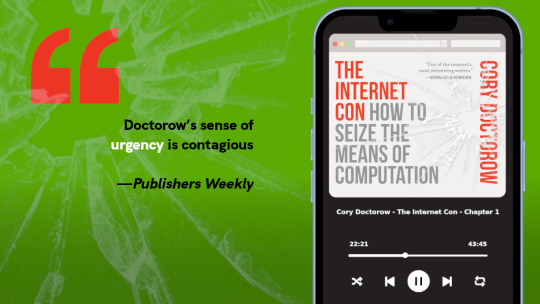
[Image ID: Journalist and novelist Doctorow (Red Team Blues) details a plan for how to break up Big Tech in this impassioned and perceptive manifesto….Doctorow’s sense of urgency is contagious -Publishers Weekly]
I won’t sell my work with DRM, because DRM is key to the enshittification of the internet. Enshittification is why the old, good internet died and became “five giant websites filled with screenshots of the other four” (h/t Tom Eastman). When a tech company can lock in its users and suppliers, it can drain value from both sides, using DRM and other lock-in gimmicks to keep their business even as they grow ever more miserable on the platform.
Here is how platforms die: first, they are good to their users; then they abuse their users to make things better for their business customers; finally, they abuse those business customers to claw back all the value for themselves. Then, they die:
https://pluralistic.net/2023/01/21/potemkin-ai/#hey-guys
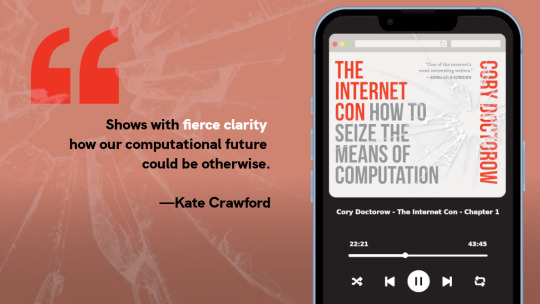
[Image ID: A brilliant barn burner of a book. Cory is one of the sharpest tech critics, and he shows with fierce clarity how our computational future could be otherwise -Kate Crawford, author of The Atlas of AI”]
The Internet Con isn’t just an analysis of where enshittification comes from: it’s a detailed, shovel-ready policy prescription for halting enshittification, throwing it into reverse and bringing back the old, good internet.
How do we do that? With interoperability: the ability to plug new technology into those crapulent, decaying platform. Interop lets you choose which parts of the service you want and block the parts you don’t (think of how an adblocker lets you take the take-it-or-leave “offer” from a website and reply with “How about nah?”):
https://www.eff.org/deeplinks/2019/07/adblocking-how-about-nah
But interop isn’t just about making platforms less terrible — it’s an explosive charge that demolishes walled gardens. With interop, you can leave a social media service, but keep talking to the people who stay. With interop, you can leave your mobile platform, but bring your apps and media with you to a rival’s service. With interop, you can break up with Amazon, and still keep your audiobooks.
So, if interop is so great, why isn’t it everywhere?
Well, it used to be. Interop is how Microsoft became the dominant operating system:
https://www.eff.org/deeplinks/2019/06/adversarial-interoperability-reviving-elegant-weapon-more-civilized-age-slay

[Image ID: Nobody gets the internet-both the nuts and bolts that make it hum and the laws that shaped it into the mess it is-quite like Cory, and no one’s better qualified to deliver us a user manual for fixing it. That’s The Internet Con: a rousing, imaginative, and accessible treatise for correcting our curdled online world. If you care about the internet, get ready to dedicate yourself to making interoperability a reality. -Brian Merchant, author of Blood in the Machine]
It’s how Apple saved itself from Microsoft’s vicious campaign to destroy it:
https://www.eff.org/deeplinks/2019/06/adversarial-interoperability-reviving-elegant-weapon-more-civilized-age-slay
Every tech giant used interop to grow, and then every tech giant promptly turned around and attacked interoperators. Every pirate wants to be an admiral. When Big Tech did it, that was progress; when you do it back to Big Tech, that’s piracy. The tech giants used their monopoly power to make interop without permission illegal, creating a kind of “felony contempt of business model” (h/t Jay Freeman).
The Internet Con describes how this came to pass, but, more importantly, it tells us how to fix it. It lays out how we can combine different kinds of interop requirements (like the EU’s Digital Markets Act and Massachusetts’s Right to Repair law) with protections for reverse-engineering and other guerrilla tactics to create a system that is strong without being brittle, hard to cheat on and easy to enforce.
What’s more, this book explains how to get these policies: what existing legislative, regulatory and judicial powers can be invoked to make them a reality. Because we are living through the Great Enshittification, and crises erupt every ten seconds, and when those crises occur, the “good ideas lying around” can move from the fringes to the center in an eyeblink:
https://pluralistic.net/2023/06/12/only-a-crisis/#lets-gooooo

[Image ID: Thoughtfully written and patiently presented, The Internet Con explains how the promise of a free and open internet was lost to predatory business practices and the rush to commodify every aspect of our lives. An essential read for anyone that wants to understand how we lost control of our digital spaces and infrastructure to Silicon Valley’s tech giants, and how we can start fighting to get it back. -Tim Maughan, author of INFINITE DETAIL]
After all, we’ve known Big Tech was rotten for years, but we had no idea what to do about it. Every time a Big Tech colossus did something ghastly to millions or billions of people, we tried to fix the tech company. There’s no fixing the tech companies. They need to burn. The way to make users safe from Big Tech predators isn’t to make those predators behave better — it’s to evacuate those users:
https://pluralistic.net/2023/07/18/urban-wildlife-interface/#combustible-walled-gardens
I’ve been campaigning for human rights in the digital world for more than 20 years; I’ve been EFF’s European Director, representing the public interest at the EU, the UN, Westminster, Ottawa and DC. This is the subject I’ve devoted my life to, and I live my principles. I won’t let my books be sold with DRM, which means that Audible won’t carry my audiobooks. My agent tells me that this decision has cost me enough money to pay off my mortgage and put my kid through college. That’s a price I’m willing to pay if it means that my books aren’t enshittification bait.
But not selling on Audible has another cost, one that’s more important to me: a lot of readers prefer audiobooks and 9 out of 10 of those readers start and end their searches on Audible. When they don’t find an author there, they assume no audiobook exists, period. It got so bad I put up an audiobook on Amazon — me, reading an essay, explaining how Audible rips off writers and readers. It’s called “Why None of My Audiobooks Are For Sale on Audible”:
https://pluralistic.net/2022/07/25/can-you-hear-me-now/#acx-ripoff
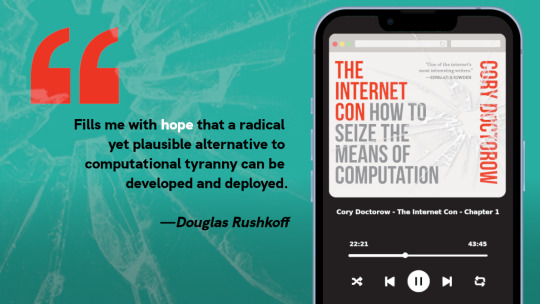
[Image ID: Doctorow has been thinking longer and smarter than anyone else I know about how we create and exchange value in a digital age. -Douglas Rushkoff, author of Present Shock]
To get my audiobooks into readers’ ears, I pre-sell them on Kickstarter. This has been wildly successful, both financially and as a means of getting other prominent authors to break up with Amazon and use crowdfunding to fill the gap. Writers like Brandon Sanderson are doing heroic work, smashing Amazon’s monopoly:
https://www.brandonsanderson.com/guest-editorial-cory-doctorow-is-a-bestselling-author-but-audible-wont-carry-his-audiobooks/
And to be frank, I love audiobooks, too. I swim every day as physio for a chronic pain condition, and I listen to 2–3 books/month on my underwater MP3 player, disappearing into an imaginary world as I scull back and forth in my public pool. I’m able to get those audiobooks on my MP3 player thanks to Libro.fm, a DRM-free store that supports indie booksellers all over the world:
https://blog.libro.fm/a-qa-with-mark-pearson-libro-fm-ceo-and-co-founder/
Producing my own audiobooks has been a dream. Working with Skyboat Media, I’ve gotten narrators like @wilwheaton, Amber Benson, @neil-gaiman and Stefan Rudnicki for my work:
https://craphound.com/shop/

[Image ID: “This book is the instruction manual Big Tech doesn’t want you to read. It deconstructs their crummy products, undemocratic business models, rigged legal regimes, and lies. Crack this book and help build something better. -Astra Taylor, author of Democracy May Not Exist, but We’ll Miss It When Its Gone”]
But for this title, I decided that I would read it myself. After all, I’ve been podcasting since 2006, reading my own work aloud every week or so, even as I traveled the world and gave thousands of speeches about the subject of this book. I was excited (and a little trepedatious) at the prospect, but how could I pass up a chance to work with director Gabrielle de Cuir, who has directed everyone from Anne Hathaway to LeVar Burton to Eric Idle?
Reader, I fucking nailed it. I went back to those daily recordings fully prepared to hate them, but they were good — even great (especially after my engineer John Taylor Williams mastered them). Listen for yourself!
https://archive.org/details/cory_doctorow_internet_con_chapter_01
I hope you’ll consider backing this Kickstarter. If you’ve ever read my free, open access, CC-licensed blog posts and novels, or listened to my podcasts, or come to one of my talks and wished there was a way to say thank you, this is it. These crowdfunders make my DRM-free publishing program viable, even as audiobooks grow more central to a writer’s income and even as a single company takes over nearly the entire audiobook market.
Backers can choose from the DRM-free audiobook, DRM-free ebook (EPUB and MOBI) and a hardcover — including a signed, personalized option, fulfilled through the great LA indie bookstore Book Soup:
https://www.kickstarter.com/projects/doctorow/the-internet-con-how-to-seize-the-means-of-computation
What’s more, these ebooks and audiobooks are unlike any you’ll get anywhere else because they are sold without any terms of service or license agreements. As has been the case since time immemorial, when you buy these books, they’re yours, and you are allowed to do anything with them that copyright law permits — give them away, lend them to friends, or simply read them with any technology you choose.
As with my previous Kickstarters, backers can get their audiobooks delivered with an app (from libro.fm) or as a folder of MP3s. That helps people who struggle with “sideloading,” a process that Apple and Google have made progressively harder, even as they force audiobook and ebook sellers to hand over a 30% app tax on every dollar they make:
https://www.kickstarter.com/projects/doctorow/red-team-blues-another-audiobook-that-amazon-wont-sell/posts/3788112
Enshittification is rotting every layer of the tech stack: mobile, payments, hosting, social, delivery, playback. Every tech company is pulling the rug out from under us, using the chokepoints they built between audiences and speakers, artists and fans, to pick all of our pockets.
The Internet Con isn’t just a lament for the internet we lost — it’s a plan to get it back. I hope you’ll get a copy and share it with the people you love, even as the tech platforms choke off your communities to pad their quarterly numbers.

Next weekend (Aug 4-6), I'll be in Austin for Armadillocon, a science fiction convention, where I'm the Guest of Honor:
https://armadillocon.org/d45/

If you'd like an essay-formatted version of this thread to read or share, here's a link to it on pluralistic.net, my surveillance-free, ad-free, tracker-free blog:
https://pluralistic.net/2023/07/31/seize-the-means-of-computation/#the-internet-con

[Image ID: My forthcoming book 'The Internet Con: How to Seize the Means of Computation' in various editions: Verso hardcover, audiobook displayed on a phone, and ebook displayed on an e-ink reader.]
#pluralistic#trustbusting#big tech#gift guide#kickstarter#the internet con#books#audiobooks#enshitiffication#disenshittification#crowdfunders#seize the means of computation#audible#amazon#verso
15K notes
·
View notes
Text
so, you wanted to start bookbinding?
so @princetofbone mentioned on my post for "factory settings" about wanting to know more about the binding style that i used for it. so i thought i might make a post about it.
i was as terrible as i always am for taking in progress shots, but i can link you to the resources i used in order to make my book. i would also like to point out that "factory settings" is my 120th bind, and i have been doing bookbinding as a hobby for just over 3 years now. unfortunately this means some of the methods that i used for that bind aren't particularly beginner friendly, just in terms of the tools and methods i have used, but i would love to point you in the right direction when it comes to resources. i dont say this to sound pretentious which i fear i might come across, just so that youre fully informed. getting into this hobby is fun and rewarding, but it can definitely be intimidating.
with that caveat, heres a list of links and resources that i have used for bookbinding in general, with additional links to methods i used specifically in regards to this bind.
ASH's how to make a book document. it gives you a great introduction into typesetting fics (where you format the text of fics to look like a traditionally published books) and then turning them into a case-bound book (the style i used for "factory settings"). it is comprehensive, and explains how to use microsoft word to do your bidding. it was invaluable to me when i was just starting out! currently i use affinity publisher to typeset/format my fics for printing, but i only bought and learned how to use that after i had been binding books for a year and a half. i made some beautiful typesets with word, and some of my close friends use it still and design stuff that i never would be able to in my wildest dreams (basically anything by @no-name-publishing)
DAS Bookbinding's Square Back Bradel Binding. a great style to do your first bind in! this method requires, when making the case, to attach the cover board and the spine board to a connecting piece of paper, which makes it so much easier to match the size of the case to the size of the text block (your printed out and sewn fic). using this method is what allowed me to get much more accurately fitting cases, and made me much more confident with the construction of the books i was making. a well-made book is something that is so wonderful to hold in your hands!
DAS Bookbinding's Rounded and Backed Cased Book. This is the specific method that i used to create my bind for "factory settings"! even before i could back my books, i found that watching DAS's videos in particular helped me see how books were traditionally made, and i was able to see different tips and tricks about how to make nicer books.
Book Edge Trimming Without... i trim the edges of my text block using my finishing press and a chisel i have sharpened using a whetstone and leather strop with buffing compound on it. i follow the method for trimming shown in this video!
Made Endpapers. i follow this method for my endpapers, as i used handmade lokta endpapers, and they can be quite thin, but they look beautiful! i used "tipped on" endpapers (where you have your endpaper and then put a thin strip of glue on the edge and attach it to your text block) i used for a very long time before this, but these feel like they are much more stable, as they are sewn with your text block.
Edge Sprinkling. this is the method that i used for decorating the edges of my text block. but the principle is basically clamping your text block tight and then sprinkling the edges. i do not believe you need to trim the edges in order to do sprinkles on the edges, and that's what makes it accessible! i personally just use really cheap acrylic paint that i water down and then flick it onto the edges with my thumb and a paint brush.
Double-Core Endbands. i sew my own endbands, which i followed this tutorial for. that being said, it's kind of confusing, and this video is a bit easier to follow, but it is a slightly different type of endband.
Case decoration. i used my silhouette cameo 4 to cut out my design for "factory settings" in htv (heat transfer vinyl). i also used my cameo 4 to cut out the oval of marbled paper on the front, as i honestly didn't want to try my hand at cutting an oval lol. i also glued some 300 gsm card with an oval cut out of the centre of it onto the cover before covering it with bookcloth, to get a kind of recess on the cover. i then glued the oval of marbled paper onto the top of the recessed area once it was covered with bookcloth, so that it was protected. the images i used were sourced from a mix of rawpixel, canva and pixabay. a more accessible way to get into cover decoration is by painting on a design for your cover as described in @a-gay-old-time's tutorial just here. or even doing paper labels, which look classy imo.
physical materials. sourcing these will depend on your country. i am located in australia, and have compiled a list with some other aussie bookbinders of places to buy from. here is a great post describing beginning materials for getting started binding.
@renegadepublishing. this tumblr is great! its what got me started bookbinding, and being in the discord has been inspiring, motivating, and honestly just one of the best online experiences i have ever had. it is full of resources, and most people in there are amateur bookbinders, with a couple of professionals thrown in. the discord is 18+, and anyone can join!
i'm sorry this post got so long, but i hope that this has a lot of information for you if you would like to get started bookbinding. its one of the best hobbies ive ever had, and i genuinely believe i will have it for the rest of my life.
4K notes
·
View notes
Text
I have a lot of feelings about the use of AI in Everything These Days, but they're not particularly strong feelings, like I've got other shit going on. That said, when I use a desktop computer, every single file I use in Google Drive now has a constant irritating popup on the right-hand side asking me how Gemini AI Can Help Me. You can't, Gemini. You are in the way. I'm not even mad there's an AI there, I'm mad there's a constantly recurring popup taking up space and attention on my screen.
Here's the problem, however: even Gemini doesn't know how to disable Gemini. I did my own research and then finally, with a deep appreciation of the irony of this, I asked it how to turn it off. It said in any google drive file go to Help > Gemini and there will be an option to turn it off. Guess what isn't a menu item under Help?
I've had a look around at web tutorials for removing or blocking it, but they are either out of date or for the Gemini personal assistant, which I already don't have, and thus cannot turn off. Gemini for Drive is an integrated "service" within Google Drive, which I guess means I'm going to have to look into moving off Google Drive.
So, does anyone have references for a service as seamless and accessible as Google Drive? I need document, spreadsheet, slideshow, and storage, but I don't have any fancy widgets installed or anything. I do technically own Microsoft Office so I suppose I could use that but I've never found its cloud function to actually, uh, function. I could use OneNote for documents if things get desperate but OneNote is very limited overall. I want to be able to open and edit files, including on an Android phone, and I'd prefer if I didn't have to receive a security code in my text messages every time I log in. I also will likely need to be able to give non-users access, but I suppose I could kludge that in Drive as long as I only have to deal with it short-term.
Any thoughts, friends? If I find a good functional replacement I'm happy to post about it once I've tested it.
Also, saying this because I love you guys but if I don't spell it out I will get a bunch of comments about it: If you yourself have managed to banish Gemini from your Drive account including from popping up in individual files, I'm interested! Please share. If you have not actually implemented a solution yourself, rest assured, anything you find I have already tried and it does not work.
1K notes
·
View notes
Text
probably not a good sign that i couldn't talk about work at the con this weekend without crying a little and that I had to force myself to leave my laptop at home so i couldn't do work and leaving my laptop at home made me feel a little panicky and also now i kind of want to throw up instead of going to work tomorrow.
I'm so overloaded that I've become completely ineffective, I've got so many projects that none of them are getting done, fucked up tracking time a couple weeks ago and missed twenty or so hours on my paycheck and am feeling so fried that I am struggling to muster up the energy to fix it (i shouldn't have missed that many hours anyway i'm hourly there's supposed to be a clock system for me but there isn't the time tracking is supposed to be for metrics not for how i get paid and now i have to dump time into fixing that)
there is a repository of business information that lives ONLY on my computer (my personal computer, because I do not have a work computer) that needs to get uploaded to our documentation system but the configs exported from one system as PDFs but can't be uploaded to the other as PDF so I need to open each one and save it in word so I can upload them individually because the system can take word docs but not PDFs
I need to finish creating the spreadsheet of standard hardware and put specifications and part numbers and standard costs on it but I need to meet with the networking team lead so we can go over spec for the networking equipment because the standards are new to both of us and I need to know what he's looking for if one of the standards are out of stock and he needs to learn the abbreviation/part number system for that particular vendor so i need to teach it to him and until we're on the same page I can't finish my hardware standards project
I need to create a guide for the practice leads to reach out to vendors in their relevant practices because right now I'm the one who reaches out so I'm the one who has the meetings about spec quotes and nobody else knows who to call or where to submit a consultation request
I need to create a guide for the techs to source hardware and figure out part numbers and compare specs
i need to quote two printer options for a client
i need to email the vendor about the mis-applied warranty and have it corrected to the appropriate device
i need to get uptime data on eight servers collected for the bimonthly client meeting
i need to call microsoft to get access to a tenant for a user we never should have sold licenses to
i need to check tracking and update the order spreadsheet
i need to export the list of firewalls from one vendor and sort it by active clients and sort it by the ones that need to be replaced because they're EOL and then the ones that need to be renewed and then the ones that aren't on fire that we can consider replacing in two years
I need to look at the list of servers and sort by drive type and get the drive part numbers so that I can get spares to all the clients
of those things, I think I've got tickets for two or three of them. The other forty five tickets I have are unrelated to this task list.
608 notes
·
View notes
Text
Also please remember that Linux is NOT ACTUALLY A SOLUTION for most individuals. The amount of programming knowledge it requires is prohibitive. For many folks the refusal to switch to Linux isn't a case of laziness, it is an issue of *accessibility.*
I talked about the problem of Windows system requirements being too damn high before, and how the windows 10 to 11 jump is especially bad. Like the end of Windows 10 is coming october 2025, and it will be a massive problem. And this article gives us some concrete numbers for how many computers that can't update from win10 to 11.
And it's 240 million. damn. “If these were all folded laptops, stacked one on top of another, they would make a pile 600 km taller than the moon.” the tech analysis company quoted in the article explains.
So many functioning computers that will be wasted. And it's all because people don't wanna switch to a Linux distro with sane system requirements and instead buy a new computer.
Like if you own one of these 240 million windows 10 computers, Just be an environmentally responsible non-wasteful person and switch that computer to Linux instead of just scrapping it because Microsoft says it's not good enough.
#you have no idea how many times i have tried to make the switch#only to discover that the level of user friction is 100x worse#and as a person with learning disabilities that are social as well as intellectual#overcoming that friction was so difficult#that i basically could not use my computer#the user forums were hostile#the instructions were hard to read#and i hated how easy it was to end up 6 hours deep in a “simple fix” to make a program work at a basic level of functionality#that had a windows equivalent that just worked out of the box#until linux becomes AS EASY or EASIER than Windows for an off the street user#to access with little to no education#it is not a solution to Microsoft's planned obsolescence bullshit
8K notes
·
View notes
Text
Well. I have a feeling I'm about to have a million new followers. (March 31st, 2025; not an April Fool's joke, unless Nanowrimo has very poor taste and timing)
youtube
Here's a link that explains in long video format the whole entire thing in detail:
youtube
and to sum it up:
This blog was made as an Anti-Generative AI to Nanowrimo, as well as a way to actually build a friendly, low-pressure, helpful community of aspiring writers, without the hard-fast-do-it-or-die pressure brought on by nanowrimo.
There is no official "contest" -- only a community coming together to inspire each other to write, help out with motivation by setting community goals, keeping participation motivation via Trackbear.app, etc!
The most popular writing challenge is still November for most people, but I myself have also started to keep a year-round, daily writing goal of 444 via the website 4thewords, which has been an extreme help in getting me to write a little at a time.
This year has been very hectic for everyone what with the election results so I haven't been very active on tumblr (I think everyone can understand that) but I was originally planning on also having each month of the year being a different themed writing / art challenge but got a bit distracted real life.
So, what is the Novella November Challenge?
It's a fun challenge where writers come together to write 30,000 (or your own personal writing goal!) words in 30 days, sharing tips, writing advice, plot ideas, accessibility aids, and committing to having fun while explicitly fighting back against Generative AI by using our own words and disavowing the use of scraping and generating to take away the livelyhoods of artists of all spectrums, and proving everyone who insists "generative AI is an accessibility tool" wrong by committing to our creative visions and making it easier for everyone to find the tools they need to succeed by sharing tips, free programs, and finding a like-minded community to support you! 💙
There is no official website, there is no required place to show your participation, this is a community initiative that will never be monetized by predatory sponsors or dangerous moderators abusing their power.
This blog is here to inspire everyone, regardless of experience level, to write and create the story they want to tell, in their own words, while striving to remain a fun, low-pressure challenge that doesn't turn into a stressful spiral, like often happened with Nano.
Want to start writing but not sure how? Don't have money to spend on expensive writing programs? Have no fear!
LibreOffice: An always free, open-source alternative to Microsoft Word (and Microsoft's other office suits)
4Thewords: A website (both desktop and mobile web browser) that syncs your writing cross platform to the cloud, with built-in daily word goals, streak tracking, and you can fight monsters with your word count to game-ify writing!
Trackbear: A website dedicated to tracking your writing, setting custom goals, and creating leaderboards for community participation; you can join the year-long community leaderboard with the Join Code "f043cc66-6d5d-45b2-acf1-204626a727ba" and a November-limited one will release on November 1st as well.
Want to use Text to Speech to dictate your novel?
Most modern phones have a built-in option available on your keyboard settings which can be used on any writing program on your phone, and most modern PCs that allow a microphone (including headphone) connection has some kind of native dictation function, which you can find by opening your start panel and searching your computer for "Speech to text" or "voice to text".
Want to write while on the go, but don't want to / can't use the small phone keyboard to type, or speech to text?
You can, for as cheap as $40, buy a bluetooth keyboard that you can pair with your smart phone or tablet and use to write in any and all writing applications on your phone -- this allows you to write on the goal (especially using cross-platform websites or services, like 4thewords or google docs) , and the small screen can also help minimize distractions by muting notifications in your writing time.
#novella november#nanowrimo#large text#writing events#national novel writing month#community events#anti ai#novellanovember#Sam Beckett Voice: Oh boy#long post#Youtube
168 notes
·
View notes
Text
The worst thing about smartphones/tablets is that there is no barrier between online and offline. You can't just open up a text document and write, you have to save it to Google drive or something. The pictures you take are automatically backed up somewhere. Apps and games inevitably have ads and ask you to rate them if not, just to remind you they're online, even if you don't realize. Every single music service has ads. You can theoretically use a tablet or smartphone offline, but you have to work twice as hard to choose how.
And of course, Google now saves your internet history unless you explicitly tell it not to. I once entered Google's homepage and the name of my city and location was just there, almost like a mockery. Yes, we know, what are you gonna do about it? I think that's when things clicked for me.
In a PC things used to be more compartimentalised. But the other time I found out Adobe Reader was consuming ungodly amounts of RAM to update... Update what? Why does everything has to update all the time? Why do you need an abomination like fucking Steam to have access to your PC files? Why does a text processor or a image viewer needs to connect to the internet? You could once just turn off the internet and use a computer. Now you can't. And if Microsoft has it's way, you will become even more connected. All the time.
I don't want. I don't want. I don't want.
393 notes
·
View notes